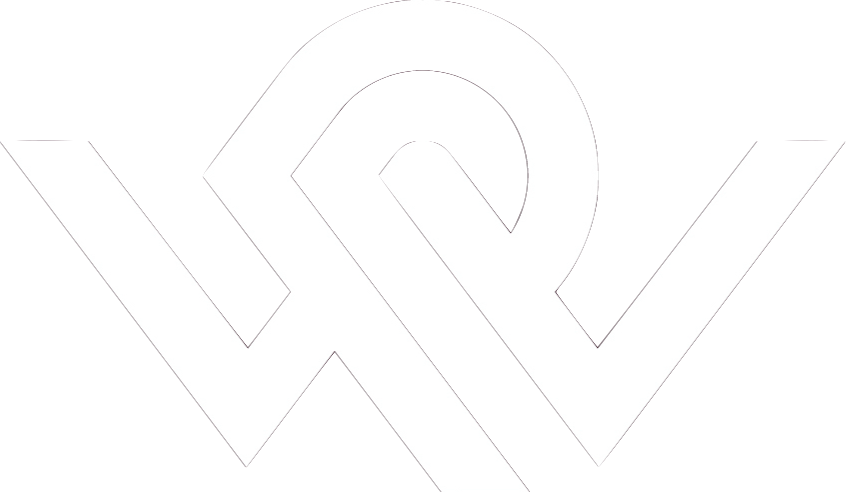
|
_ _ _ _
__ _(_) | | ___ _ __ __| |_ __ _ _ _ __ ___ _ __ __ _
\ \ /\ / / | | |/ _ \ '_ \ / _` | '__| | | | '_ \ / _ \| '__/ _` |
\ V V /| | | | __/ | | | (_| | | | |_| | |_) | (_) | | | (_| |
\_/\_/ |_|_|_|\___|_| |_|\__,_|_| \__,_| .__(_)___/|_| \__, |
|_| |___/
|
|
|
|
Next: Coarse Prealignment Up: IPS - Interactive Point Previous: IPS - Interactive Point StartupOn startup of the IPS registration module, four windows appear.
Claus Svarer 2006-01-11 |
|
![\includegraphics[width=0.3\textwidth]{images/ips_main.ps}](img9.png)
![\includegraphics[width=0.45\textwidth]{images/ips_slice3_std.ps}](img2.png)
![\includegraphics[width=0.45\textwidth]{images/ips_slice3_res.ps}](img11.png)