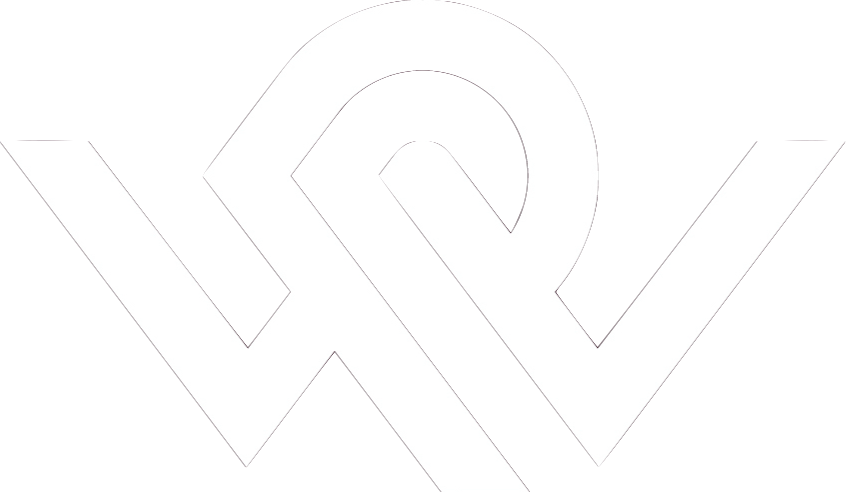
|
_ _ _ _
__ _(_) | | ___ _ __ __| |_ __ _ _ _ __ ___ _ __ __ _
\ \ /\ / / | | |/ _ \ '_ \ / _` | '__| | | | '_ \ / _ \| '__/ _` |
\ V V /| | | | __/ | | | (_| | | | |_| | |_) | (_) | | | (_| |
\_/\_/ |_|_|_|\___|_| |_|\__,_|_| \__,_| .__(_)___/|_| \__, |
|_| |___/
|
|
|
|
Next: browse2d Up: Inspection modules Previous: Interface Specification
The inspect module, also described elsewhere, provides fast, simple and
powerful means of visualisation of registered datasets. When Matlab
version 6.X is available, the new transparancy features are utilised
for image overlays (Figure 24). The overlayed image is
calculated on the fly, meaning that time consuming writing of resliced
volume datasets to disk is not needed.
If overlays are not prefered, the registered images can be visualised
'side-by-side' instead (Figure 25).
Selection of visualisation mode is done by pressing the 'Transparancy'
button. Pressing the x/y/z buttons will select sagital, coronal and
axial views of the registered images. The shown slice number can be
adjusted by changing the value of the vertical slider at the bottom of
the window. For easy, systematic inspection of the full volume
dataset, a 'movie' feature is available. Firstly, the slices to view
are selected by pressing the 'Mov. Int.' (Movie interval) button. A
dialogue appears (Figure 26), with adjustable
minimum/maximum slice and slice step length.
Pressing the 'Movie' button will now show a little
movie
of the
selected, registered slices.
|
|
![\includegraphics[width=0.3\textwidth]{images/inspect_overlay_axial.ps}](img31.png)
![\includegraphics[width=0.3\textwidth]{images/inspect_overlay_coronal.ps}](img32.png)
![\includegraphics[width=0.3\textwidth]{images/inspect_overlay_sagital.ps}](img33.png)
![\includegraphics[width=0.3\textwidth]{images/inspect_sideways_axial.ps}](img34.png)
![\includegraphics[width=0.45\textwidth]{images/inspect_intervals.ps}](img35.png)