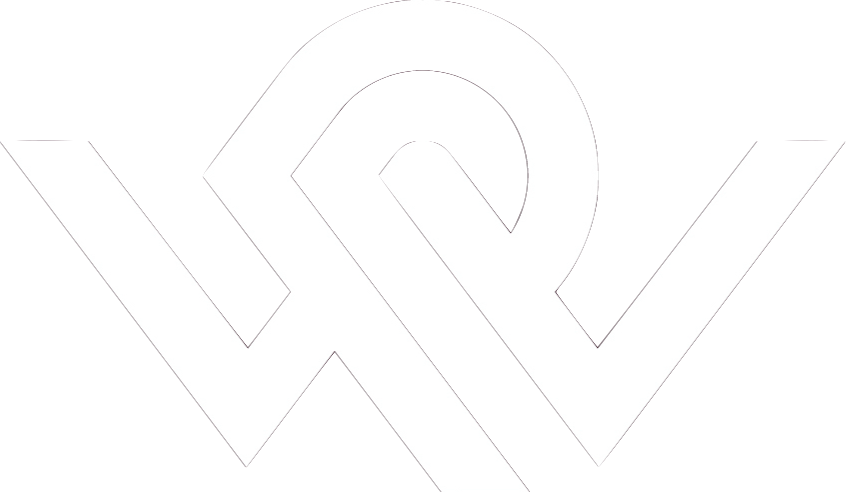
|
_ _ _ _
__ _(_) | | ___ _ __ __| |_ __ _ _ _ __ ___ _ __ __ _
\ \ /\ / / | | |/ _ \ '_ \ / _` | '__| | | | '_ \ / _ \| '__/ _` |
\ V V /| | | | __/ | | | (_| | | | |_| | |_) | (_) | | | (_| |
\_/\_/ |_|_|_|\___|_| |_|\__,_|_| \__,_| .__(_)___/|_| \__, |
|_| |___/
|
|
|
|
Next: Control functions Up: Program Design Previous: Program Design Main ProgramThe main program, named MARS, provides the glue to fit together the registration subtasks described above. The program is started by isuing 'mars' on the Matlab 6 command prompt. The main program then starts, reads in setup information from the scriptmatlab/mars/PVEOutSetup.m, which should be customised to match the local setup1 Next, the main program interface appears (Figure 3.1) The interface is used for
Subsections Claus Svarer 2006-01-11 |
|
![\includegraphics[width=0.6\textwidth]{images/main.ps}](img1.png)