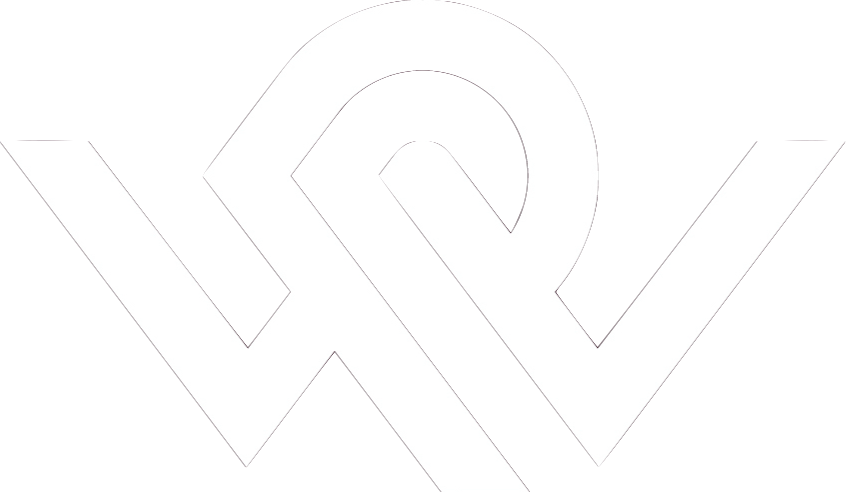
|
_ _ _ _
__ _(_) | | ___ _ __ __| |_ __ _ _ _ __ ___ _ __ __ _
\ \ /\ / / | | |/ _ \ '_ \ / _` | '__| | | | '_ \ / _ \| '__/ _` |
\ V V /| | | | __/ | | | (_| | | | |_| | |_) | (_) | | | (_| |
\_/\_/ |_|_|_|\___|_| |_|\__,_|_| \__,_| .__(_)___/|_| \__, |
|_| |___/
|
|
|
|
Next: Registration modules Up: Main Program Previous: Control functions Common features of the NRU programsSome features are common to many of the Matlab programs developed at NRU. The usage of these is explained in this section.Colormap editing: In many of the programs for visualisation of image data, the change of colormap settings is made in the same way. In e.g. the 3-pane image viewer (Figure 2), changes can be made by double clicking the shown colorbar using the mouse. Left double clicking brings up the colormap selector (left in Figure 3). From its menu, colormaps can be selected from a predefined list, and the current colormap inverted or edited. Editing the colormap is done using the color editor (middle in Figure 3). Double clicking any color field brings up the single color selecor (right in Figure 3), from which any RGB color can be defined. To interpolate between two colors in the color editor, right click the first color, and drag to the other color. To adjust limits of a given colormap, (e.g. in Figure 2), right double click the shown colorbar. This will present til color limit selector (Figure 4) Changing the min and max values, will scale the current colormap to these values, since values v>max are set to max, and v<min are set to min. Note: In some programs, e.g. IIO and inspect, this functionality is realised using input fields on the user interface.
Next: Registration modules Up: Main Program Previous: Control functions Claus Svarer 2006-01-11 |
|
![\includegraphics[width=0.45\textwidth]{images/ips_slice3_std.ps}](img2.png)
![\includegraphics[width=0.2\textwidth]{images/cmap.ps}](img3.png)
![\includegraphics[width=0.4\textwidth]{images/cedit.ps}](img4.png)
![\includegraphics[width=0.3\textwidth]{images/csingle.ps}](img5.png)
![\includegraphics[width=0.3\textwidth]{images/clim.ps}](img6.png)